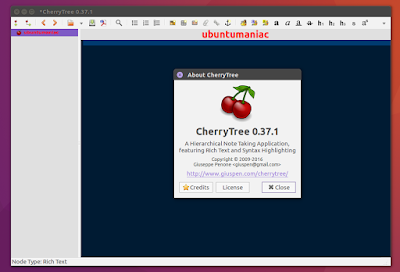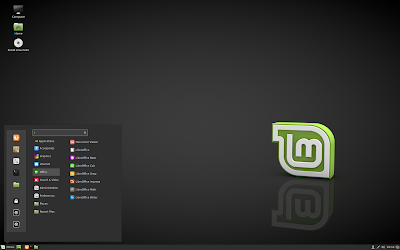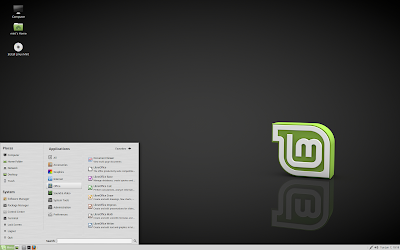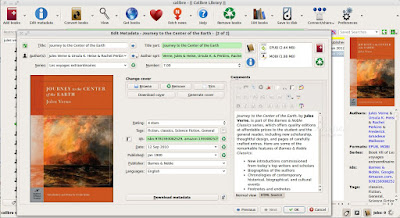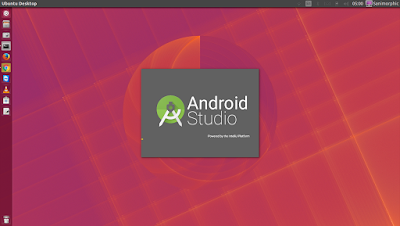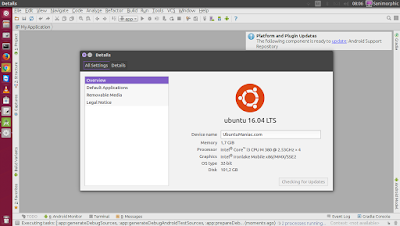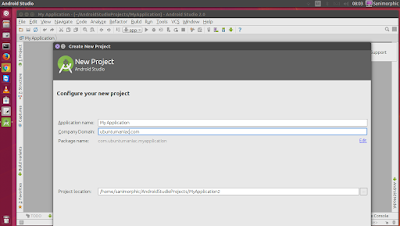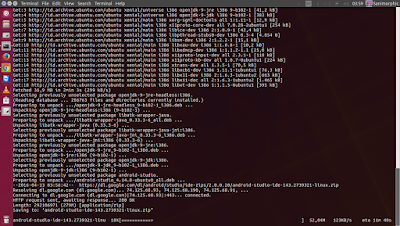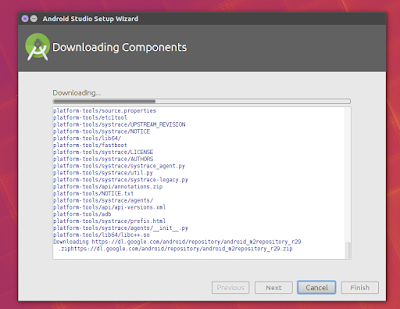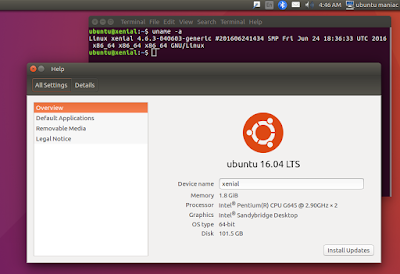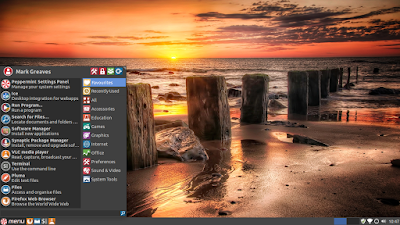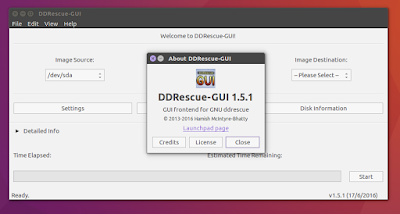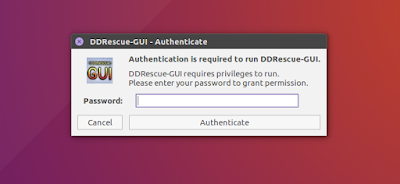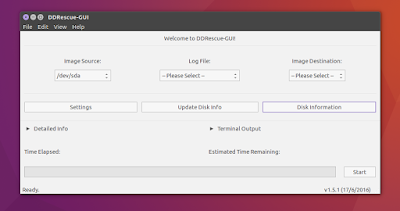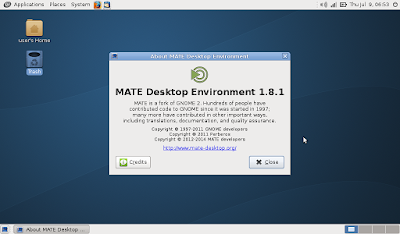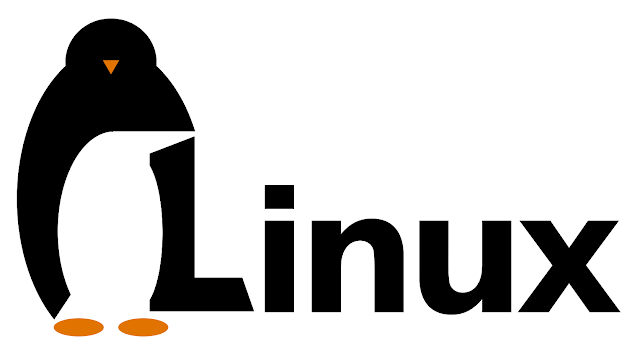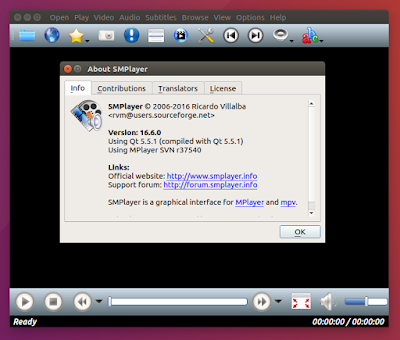CherryTree 0.37.1 has been released, A GTK text editor and note taking application for the GNU/Linux operating system (Ubuntu, Linux Mint, Elementary OS, Linux Lite, Fedora and Debian Flavours) CherryTree is an open source and multi-platform application designed from the ground up to be used as a sophisticated and hierarchical note-taking utility under the GNU/Linux platform. It is also compatible with the Microsoft Windows operating systems.
Features at a glance
Key features include rich text, syntax highlighting, handling of images, lists, simple tables and codeboxex, alignment of text, tables, codeboxes and images, password protection, spell checking, hyperlinks, copy/paste functionality from other apps, support for copying a list of files, and storing of data in a single XML or SQLite file.
In addition, it allows users to print and save selections, nodes, subnodes or entire trees as PDF files, as well as to export them to HTML or Plain Text files. It can generate ToC (Table of Contents), search and replace nodes, import data from HTML, Plain Text, other CherryTree installation, Gnote, Keepnote, Tomboy, and other applications.
FEATURES:
• rich text (foreground color, background color, bold, italic, underline, strikethrough, small, h1, h2, h3, subscript, superscript, monospace)
• syntax highlighting supporting several programming languages
• images handling: insertion in the text, edit (resize/rotate), save as png file
• embedded files handling: insertion in the text, save to disk
• multi-level lists handling (bulleted, numbered, to-do and switch between them, multiline with shift+enter)
• simple tables handling (cells with plain text), cut/copy/paste row, import/export as csv file
• codeboxes handling: boxes of plain text (optionally with syntax highlighting) into rich text, import/export as text file
• alignment of text, images, tables and codeboxes (left/center/right/fill)
• hyperlinks associated to text and images (links to webpages, links to nodes/nodes + anchors, links to files, links to folders)
• spell check (using pygtkspellcheck and pyenchant)
• intra application copy/paste: supported single images, single codeboxes, single tables and a compound selection of rich text, images, codeboxes and tables
• cross application copy/paste (tested with libreoffice and gmail): supported single images, single codeboxes, single tables and a compound selection of rich text, images, codeboxes and tables
• copying a list of files from the file manager and pasting in cherrytree will create a list of links to files, images are recognized and inserted in the text
• print & save as pdf file of a selection / node / node and subnodes / the whole tree
• export to html of a selection / node / node and subnodes / the whole tree
• export to plain text of a selection / node / node and subnodes / the whole tree
• toc generation for a node / node and subnodes / the whole tree, based on headers h1, h2 and h3
• find a node, find in selected node, find in selected node and subnodes, find in all nodes
• replace in nodes names, replace in selected node, replace in selected node and subnodes, replace in all nodes
• iteration of the latest find, iteration of the latest replace, iteration of the latest applied text formatting
• import from html file, import from folder of html files
• import from plain text file, import from folder of plain text files
• import from basket, cherrytree, epim html, gnote, keepnote, keynote, knowit, mempad, notecase, rednotebook, tomboy, treepad lite, tuxcards, zim
• export to cherrytree file of a selection / node / node and subnodes / the whole tree
• password protection (using http://www.7-zip.org/) – NOTE: while a cherrytree password protected document is opened, an unprotected copy is extracted to a temporary folder of the filesystem; this copy is removed when you close cherrytree
• tree nodes drag and drop
SUPPORTED LANGUAGES:
• Armenian (Seda Stamboltsyan, up to date)
• Chinese Simplified (Channing Wong, up to date)
• Czech (Pavel Fric, up to date)
• Dutch (Patrick Vijgeboom, TO BE UPDATED)
• English (default)
• French (Klaus Becker, up to date)
• German (Frank Brungräber, up to date)
• Italian (Vincenzo Reale, up to date)
• Japanese (Piyo, up to date)
• Lithuanian (Zygis, TO BE UPDATED)
• Polish (Marcin Swierczynski, up to date)
• Portuguese Brazil (Vinicius Schmidt, up to date)
• Russian (Andriy Kovtun, up to date)
• Slovenian (Erik Lovrič, up to date)
• Spanish (Daniel MC, up to date)
• Turkish (Ferhat Aydin, TO BE UPDATED)
• Ukrainian (Andriy Kovtun, up to date)
How to Install CherryTree 0.37.1 on Linux Mint / Ubuntu Derivatives :
Because it is available via PPA, installing CherryTree 0.37.1 on Ubuntu 16.04 Xenial Xerus, Ubuntu 15.10 Wily Werewolf, Ubuntu 15.04, Ubuntu 14.10 and derivative systems is easy. All you have to do is add the ppa to your system, update the local repository index and install the vlc package. Like this:
sudo add-apt-repository ppa:giuspen/ppa
update repository ;
sudo apt-get update
Install cherrytree ;
sudo apt-get install cherrytree
After installation is completed, open terminal or seach on ubuntu dashboard to open cherry tree :
sudo cherrytree
To remove, do :
sudo apt-get remove cherrytree
For other linux platform you can follow this page